All queries performed since you last started BLLDB, are listed in the Search History. This function enables you to repeat and modify any query in order to obtain more or more precise results.
Repeating a query
![]()
1.Click Search History in the information bar.
The Search History is called up.
2.Click on the button repeat (below the query which you want to repeat).
Your Search Results are displayed.
Modifying a query
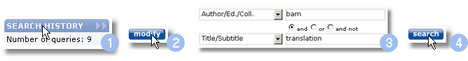
1.Click Search History in the information bar.
The Search History is called up.
2.Click on the button modify (below the query which you want to modify).
The page Search is called up and your previous search terms and parameters are automatically filled in.
3.Modify your query as desired.
You can modify your search terms and the Boolean Operators, volumes and document types.
4.Click search.
Your Search Results are displayed.
Deleting a query from the Search History
![]()
1.Click Search History in the information bar.
The Search History is called up.
2.Click on the button delete (below the query which you want to delete).
The query is now deleted from your Search History.
See also